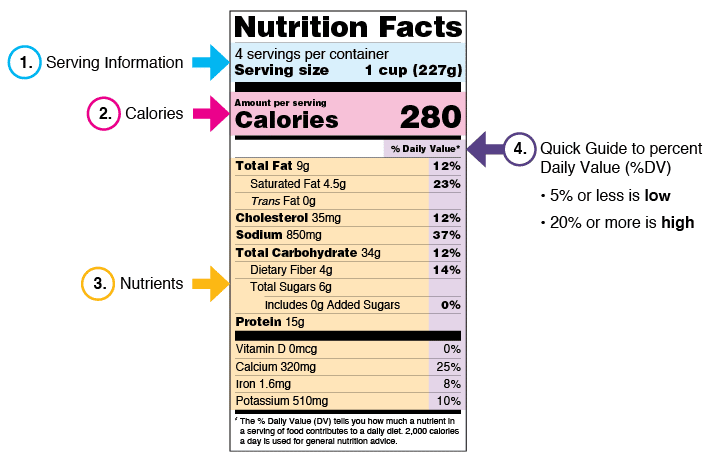Table of Contents
ToggleIntroduction
Are you looking for a way to track your health and fitness data in one place? Look no further than Apple’s Health app. With its powerful features and user-friendly interface, the app has become a popular tool for those looking to improve their overall health and wellness. But, do you really know all the things this app can do? Let’s dive in and discuss the various features of Apple’s Health app and how it can help you achieve your health and fitness goals.
Overview
Apple’s Health App is a pre-installed application on all iPhones, and iPod touches running iOS 8 or later. The app lets users track their health and fitness data in one central location. The app can collect data from a variety of sources, including the iPhone’s built-in sensors, Apple Watch, and third-party apps.
Apple Health App Features
The Health App has various features that allow users to track and manage their health and wellness. Some of the key features of the app include:
- Steps and Activity: The Health App can track steps taken, distance traveled, and calories burned throughout the day. With the Apple Watch, the app can also track workouts and other physical activities, such as cycling or swimming.
- Sleep: The app can track a user’s sleep duration and quality. This feature can be especially helpful for people looking to improve their sleep habits.
- Medical ID: The app allows users to create a Medical ID that contains important information, such as allergies, medical conditions, and emergency contacts. This information can be accessed from the lock screen of the user’s iPhone or iPod touch.
- Mindful Minutes: The app can track how much time a user spends meditating or practicing other mindfulness exercises.
- Health Records: The app can store health records from participating healthcare providers, allowing users to view their medical history and lab results.
Overall, Apple’s Health App is a powerful tool for anyone tracking and managing their health and fitness data. With its ability to collect data from various sources and user-friendly interface, the app is a great choice for anyone who wants to take a more proactive approach to their health and wellness.
Apple's Tracking And Managing Tool
Apple’s Health app is a powerful tool for tracking and managing health data on an iPhone or iPod. With the app, users can monitor everything from daily step counts to heart rate and sleep patterns in one convenient place. Plus, the app offers a range of features to help users stay on top of their health goals and make informed decisions about their well-being.
Key Benefits Of The Apple Health App
One of the key benefits of the Health app is its ability to aggregate data from multiple sources. This means that users can connect their favorite health and fitness apps to the Health app, allowing them to see all their data in one place.
Additionally, the app offers a range of tools for tracking and analyzing health data, including trend analysis and personalized health insights. Of course, privacy is a significant concern with any app that collects sensitive health data.
Apple Health App Designed For Privacy
Fortunately, the Health app is designed with privacy in mind. All health data is stored securely on the user’s device, and users have complete control over which apps can access their data. Plus, Apple has implemented robust security features to protect user data.

Managing Your Health Data
Apple’s Health app is valuable for monitoring and managing your health data. Whether you want to keep track of your daily exercise routine or monitor your medications, the Health app has you covered. Here are some of the critical features of the Health app for managing your health data:
Editing Data
The Health app allows you to edit your health data at any time. If you notice any errors or discrepancies in your data, you can quickly correct them. Tap on the data you want to edit, make the necessary changes, and save your changes.
Favorites
You can mark specific health data as favorites in the Health app. This makes it easier to access the data you care about most. To keep a data point as a favorite, tap on the data and select “Add to Favorites.”
Passcode
The Health app allows you to set a passcode to protect your health data. This is especially useful if you share your device with others or want to keep your health data private. To set a passcode, go to the Health app’s settings and select “Passcode.”
Mindfulness
The Health app now includes a Mindfulness feature, which allows you to track your breathing rate and practice mindfulness exercises. This feature can help you manage stress and improve your overall well-being.
Cycle Tracking
The Health app includes a Cycle Tracking feature that allows you to track your menstrual cycle. You can log essential data, such as flow level and symptoms, and receive predictions for your next period and fertile window.
Exercise
The Health app tracks your daily exercise minutes and provides insights into your activity levels. You can view your progress and set goals to improve your fitness.
Physician
The Health app allows you to store important information about your physician, such as their name, phone number, and address. This makes it easy to access this information in case of an emergency or if you need to make an appointment.

Health Profile
The Health Profile is an essential feature of Apple’s Health app that allows users to create a comprehensive health record. Users can add their personal information, medical conditions, allergies, and medications with the Health Profile. They can also add emergency contacts and register as an organ donor. Here are some of the sub-sections of the Health Profile:
Organ Donor
Users can register as organ donors from their Health Profile. This feature allows them to easily share their organ donor status with emergency contacts, doctors, and hospitals. Users can also choose which organs to donate and add any information they want to share.
Health Categories
The Health Categories section of the Health Profile allows users to add and track various health metrics, such as blood pressure, heart rate, and sleep. Users can also add custom categories and track their progress over time. The Health Categories section can be customized to show the most relevant metrics for each user.
Health Sharing
The Health Sharing feature allows users to share their health data with family members, caregivers, and doctors. Users can choose which data to share and which users to share it with. Health Sharing is a great way to keep loved ones informed about one’s health status and to coordinate care among different providers.
Overall, the Health Profile is a powerful tool that allows users to take control of their health information and share it with others as needed. Users can create a comprehensive health record using the Health Profile to help them make informed decisions about their health and well-being.
Sleep Stages and Labs
The Health app on Apple devices is a powerful tool for tracking sleep stages and analyzing sleep data. The app uses motion and heart rate data to monitor sleep, and it can help users understand their sleep patterns and make changes to improve their sleep quality.
The app tracks four sleep stages: awake, light, deep, and REM. According to most sleep experts, these stages are essential for healthy sleep. The app also provides a sleep score, a numerical value that represents the sleep quality. A higher score indicates better sleep quality.
View Your Sleep Data
Users can view their sleep data on their iPhones or iPad in the Health app. The app provides detailed information about each sleep stage, including the percentage of time spent in each step and the number of times the user woke up during the night.
Users can also view their sleep data over time, which can help them identify patterns and make changes to their sleep habits. The Health app also provides a Labs section, allowing users to participate in research studies on health and wellness.
Users Can Join Sleep Studies
Reputable institutions conduct these studies to help researchers understand various health conditions and develop new treatments. Users can join in sleep, fitness, nutrition, and other studies.

Fitness Data
Apple’s Health app is an excellent tool for tracking fitness data. It allows users to monitor their activity, nutrition, sleep, and more. The app can also integrate with other apps and devices to provide a comprehensive view of one’s health and fitness.
HealthKit
HealthKit is a framework that allows apps to share health and fitness data with the Health app. This means users can view their health data in one place, even if different apps or devices track it. HealthKit also allows users to give permission for apps to access their health data, ensuring privacy and security.
Third-Party Apps
The Health app can integrate with various third-party apps, allowing users to track their fitness data differently. For example, users can connect their favorite running app to the Health app to track their distance, pace, and calories burned. They can also use food-tracking apps to log their meals and monitor their nutrition. The Health app can even integrate smart scales and blood pressure monitors to track more advanced health metrics.
Trend Analysis
The Health app provides users with a wealth of data about their health and fitness. One of the most valuable features is trend analysis, allowing users to see how their health metrics change over time. For example, users can view their step count over the past week, month, or year to see if they are progressing toward their fitness goals. They can also view trend data for other metrics like heart rate, sleep, and nutrition.
Overall, the Health app is an excellent tool for tracking fitness data. It provides users with a comprehensive view of their health and fitness and allows them to integrate data from various sources. With features like HealthKit and trend analysis, users can monitor their progress and make informed decisions about their health and fitness.
Menstrual Cycle and Health Checklist
The Apple Health app provides a range of features to help users track their menstrual cycle and maintain their overall health. Cycle Tracking, available in the Health app on iPhone and the Cycle Tracking app on Apple Watch, allows users to conveniently track their menstrual cycle and receive period and fertile window predictions, with the same strong privacy protections as all other health data.
Users can log their period and add more information, such as symptoms, spotting, basal body temperature, etc. The app also provides personalized insights about their menstrual cycle, including period length, flow, and symptoms, which can help users understand their bodies better and identify potential health issues.
Menstrual Cycle Tracking On Apple Health App
In addition to menstrual cycle tracking, the Health app offers a Health Checklist feature that allows users to keep track of their health goals and recommended health screenings. The app provides personalized recommendations based on the user’s age, sex, and medical history, and users can mark each item as completed once they have taken the necessary steps.
Using The Health Checklist
The Health Checklist includes a range of health topics, including preventive care, physical activity, nutrition, sleep, and mental health. Users can also add goals and customize the list to suit their needs. Using the Health Checklist, users can take an active role in their health and well-being and stay on top of important health screenings and preventive care.
iCloud and Third-Party Devices
The Health app lets users sync their data across multiple devices using iCloud. This feature makes it easy for users to access their health data from any device without manually transferring it. Additionally, with iCloud sync, users can use the Health app sharing features, such as sharing Health app data with other third-party apps they trust.
You Can choose to Share Your Data.
Users can also share their data with a third-party app to get more insights into their health. The Health app allows users to choose which data to share with third-party apps and revoke access anytime. To transfer data with a third-party app, users need to grant permission to the app to access their Health data.
Apple’s Health App Tracks Fourteen Different Measure
Third-party devices can also be paired with the Health app to track health data. For example, the Eufy BodySense Smart Scale P1 is a Bluetooth smart scale that works with the Health app and tracks 14 different measurements. The data is encrypted before being shared to protect users’ information from unauthorized access.
Third-Party Devices
Other third-party devices, such as blood pressure monitors, glucose meters, and fitness trackers, can also be paired with the Health app to track health data. It is important to note that users should only choose apps and devices from trusted sources when they choose to share their data with third-party apps or devices.
Users should also review the privacy policies of these apps and devices to ensure that their data is being handled securely and responsibly.
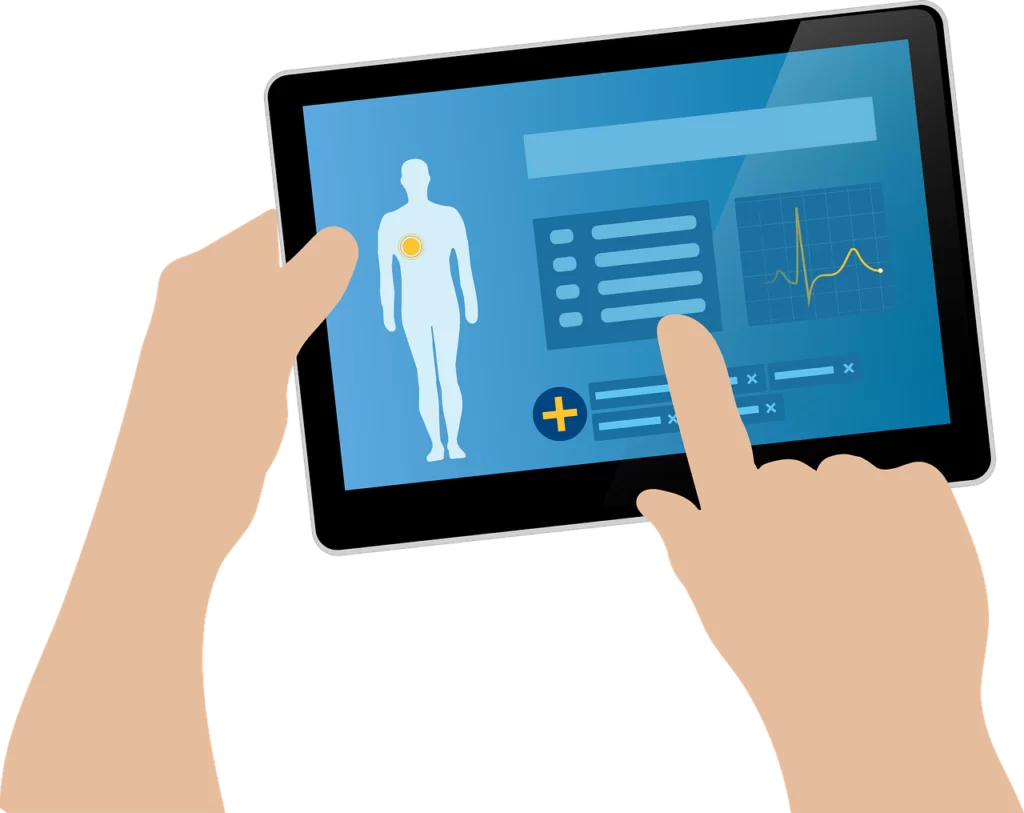
Health Details and Summary Tab
The Health app on iPhone provides a comprehensive dashboard for tracking and monitoring various health-related data. The app features a Summary tab that displays the most critical data at a glance and a Health Details section where users can add and manage their personal health information.
Graph
The Health app includes a graph that displays the user’s health data over time. The chart can be customized to show different data points, such as steps taken, heart rate, and sleep. Users can also view their data by day, week, month, or year.
Add to Favorites
The Health app allows users to add their most frequently tracked data points to the Favorites section of the Summary tab. This makes it easy to access and monitor the data that is most important to them.
Add Data
Users can manually add data to the Health app, such as weight, blood pressure, and glucose levels. The app also integrates with other health and fitness apps, such as MyFitnessPal, to automatically import data.
Browse Tab
The Browse tab in the Health app allows users to explore different health and wellness categories, such as Mindfulness, Nutrition, and Sleep. Each class includes curated content and resources to help users improve their health and wellness.
Bedtime Feature
The Health app includes a Bedtime feature that helps users establish a regular sleep schedule. Users can set a bedtime and wake-up time, and the app will provide reminders and track their sleep data.
Height, Vitals, Blood Pressure, Body Temperature, Insulin Delivery, Body Measurements, Body Mass Index, Weight
The Health Details section allows users to add and manage their personal health information, such as height, weight, and body measurements. Users can also track their vitals, blood pressure, body temperature, and insulin delivery. The app automatically calculates the user’s body mass index (BMI) based on height and weight.

Conclusion
:
Apple’s Health app is a valuable tool for anyone looking to improve their overall health and wellness. With its numerous features and user-friendly interface, the app makes it easy to track and monitor your health data. Whether you want to improve your fitness level, lose weight, or simply maintain a healthy lifestyle, the Health app can help you achieve your goals. So, if you haven’t already, give the app a try and see how it can transform your health and wellness journey.
About The Author
Zackery Dixon
administrator
Zackery N. Dixon, a seasoned web designer, entrepreneur, blogger, and proud U.S. Marine, has carved a remarkable path in the digital landscape. At 69, Zackery’s extensive experience and dedication have culminated in a fulfilling retirement, underscoring his notable achievements in the industry.
With a career spanning several decades, Zackery’s expertise in web design is reflected in the successful management of four diverse and dynamic websites. Each platform—First Digital Electronics, Law of Attraction Lab, Diet Exercise Pros, and Yoga Meditation Hub—demonstrates his commitment to delivering valuable content and innovative design.